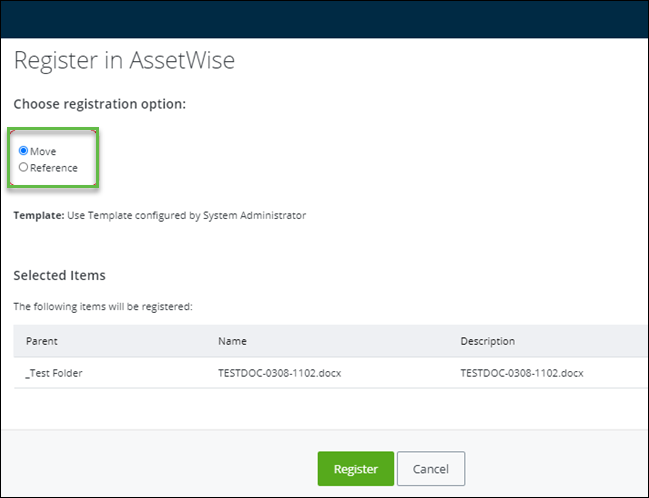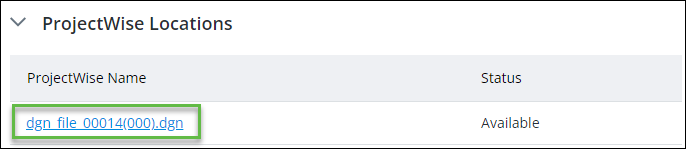To Register Documents Manually
- In the ProjectWise navigation tree, select the folder that you want to synchronize, and then from the Object menu, select Register to AssetWise. The Register in AssetWise dialog appears.
-
Do one of the following:
For example,
Select Move and then click Register.
The document is moved from ProjectWise to ALIM Web by creating a copy of the document in the community and then deleting the original document from ProjectWise. The file that was attached to the original document is moved into the AssetWise ALIM community, added to the registered document, and appears in the Files topic.or
Select Reference, and then click Register.
A copy of the document is created in the community that references the original document in ProjectWise so that it can be synchronized and kept up-to-date in the community.
The document now contains two new topics: Files, which contains a hyperlink to the original file in ProjectWise, and ProjectWise Locations, which includes a hyperlink to the corresponding file path in ProjectWise.
If attribute mapping was applied to the folder, attributes will also be updated.